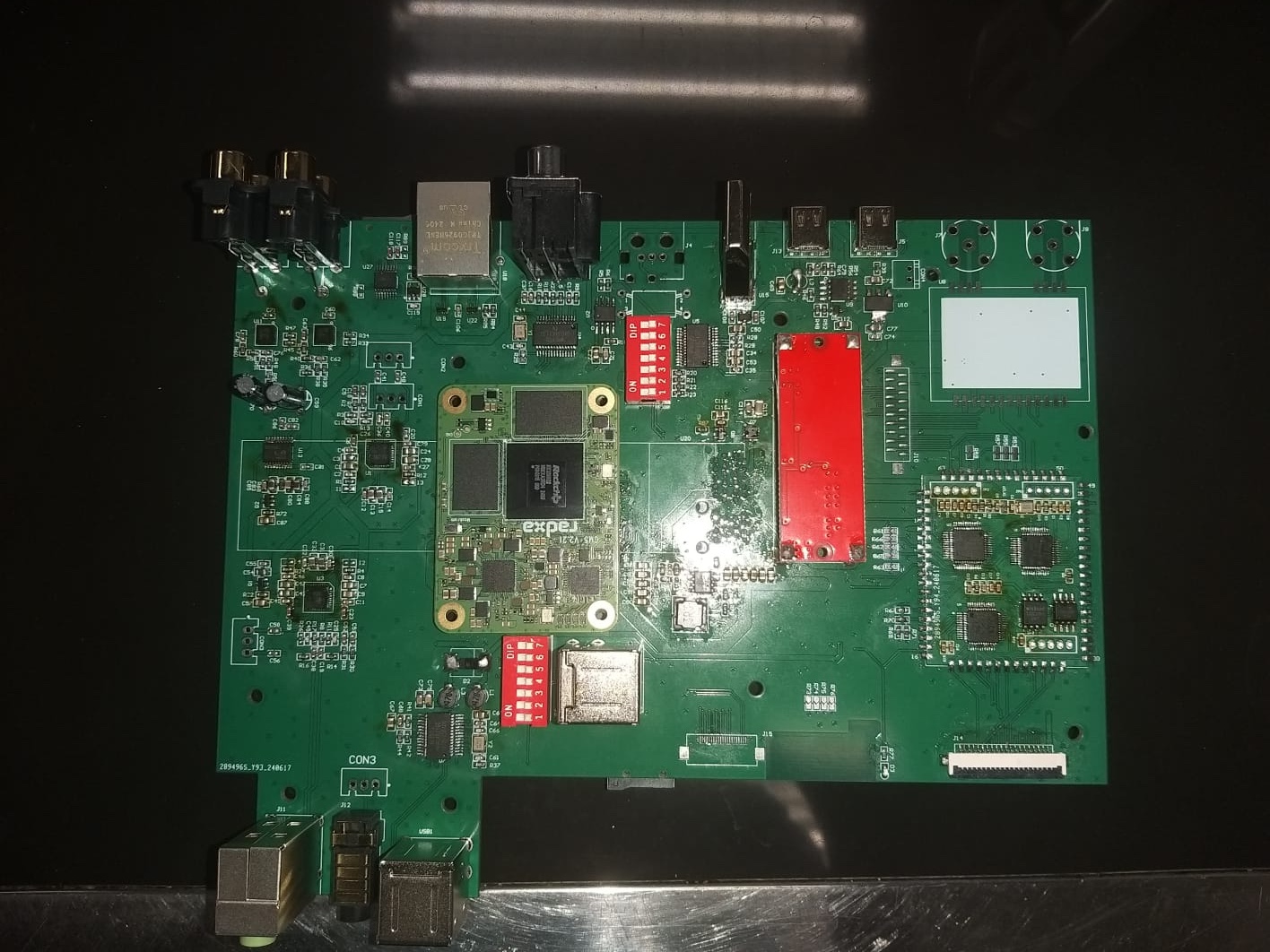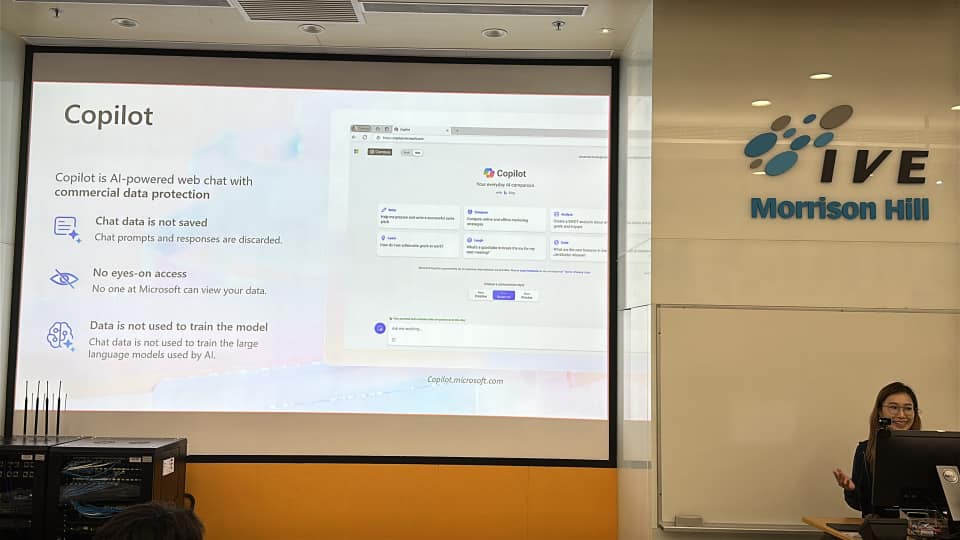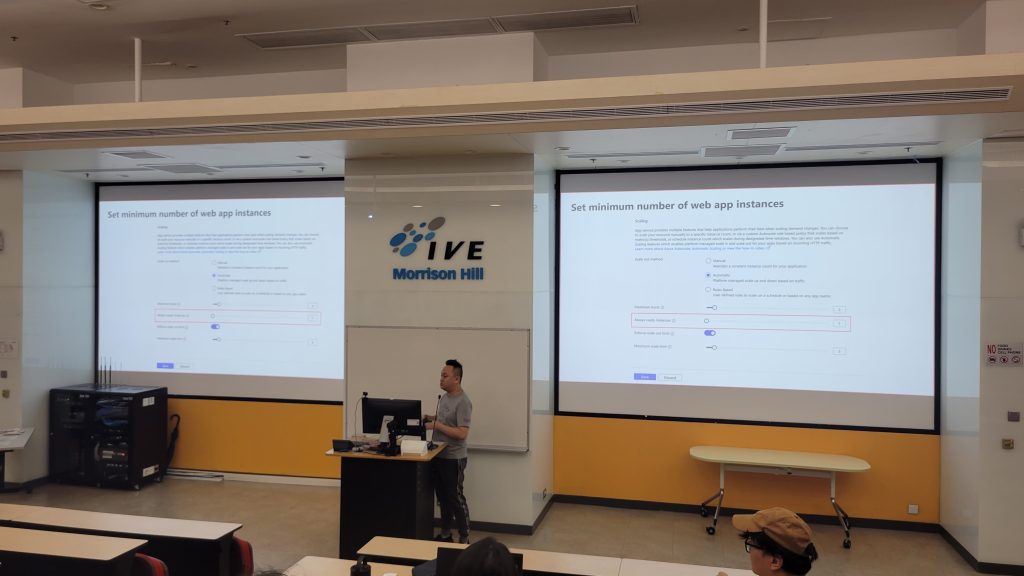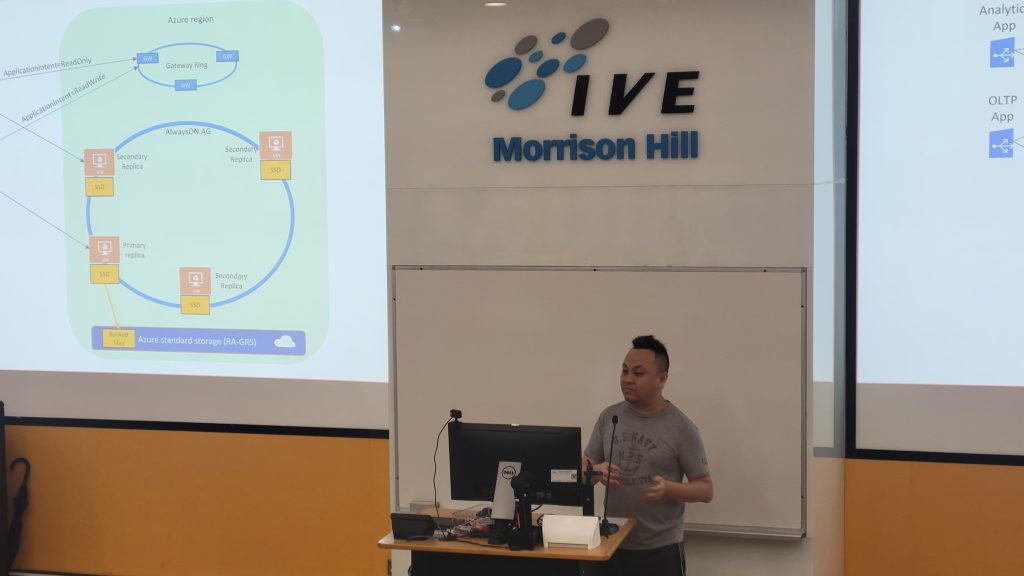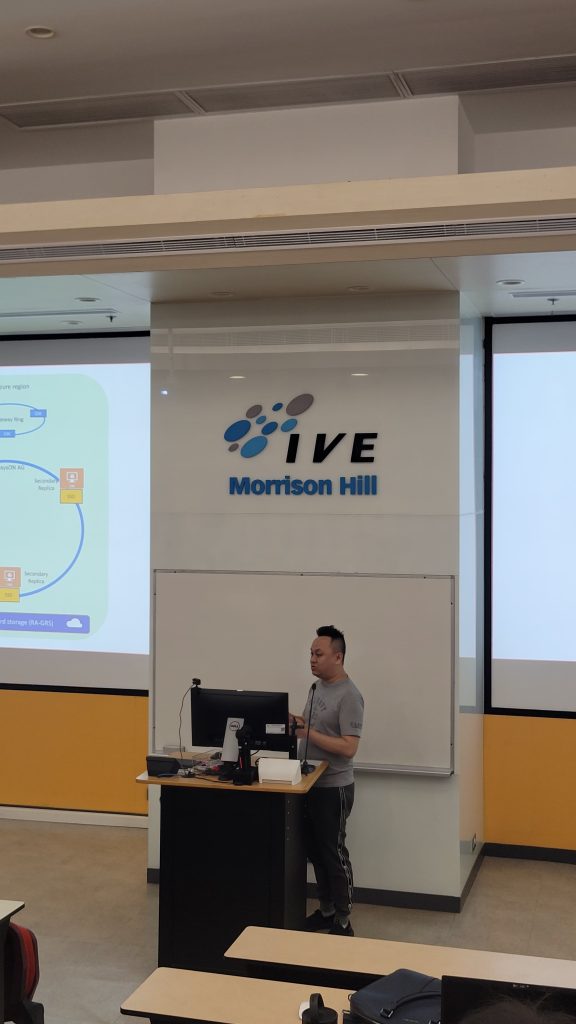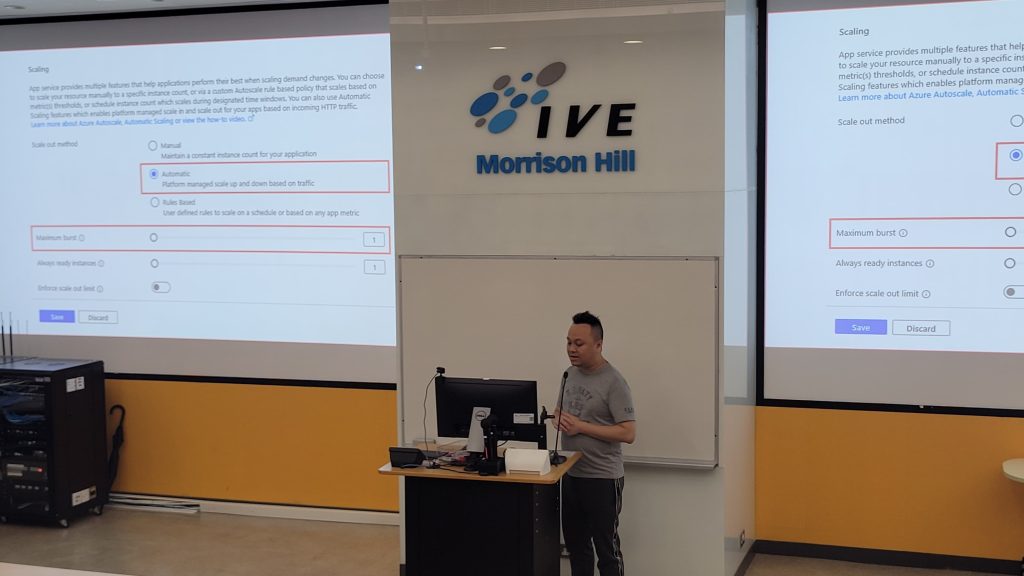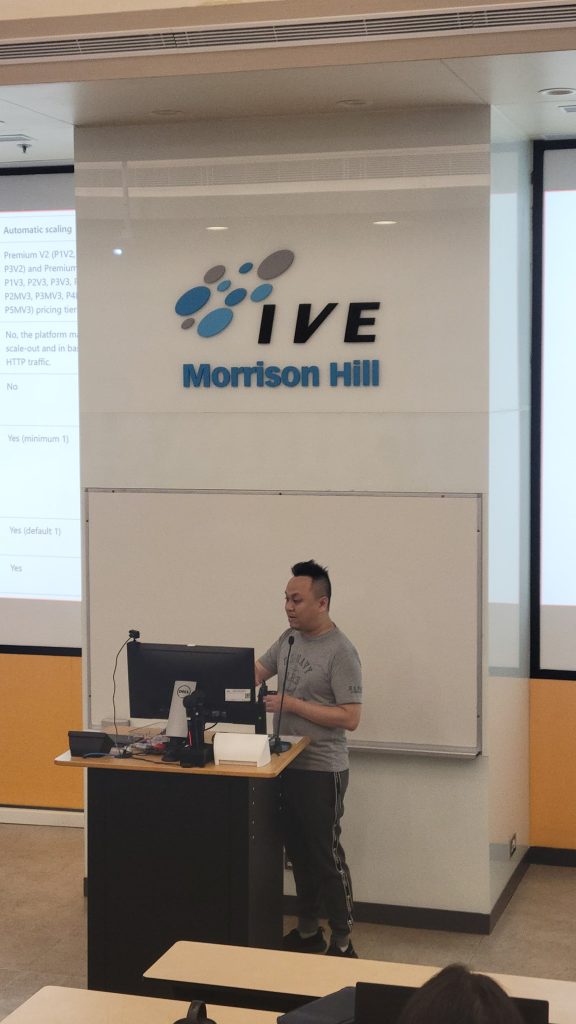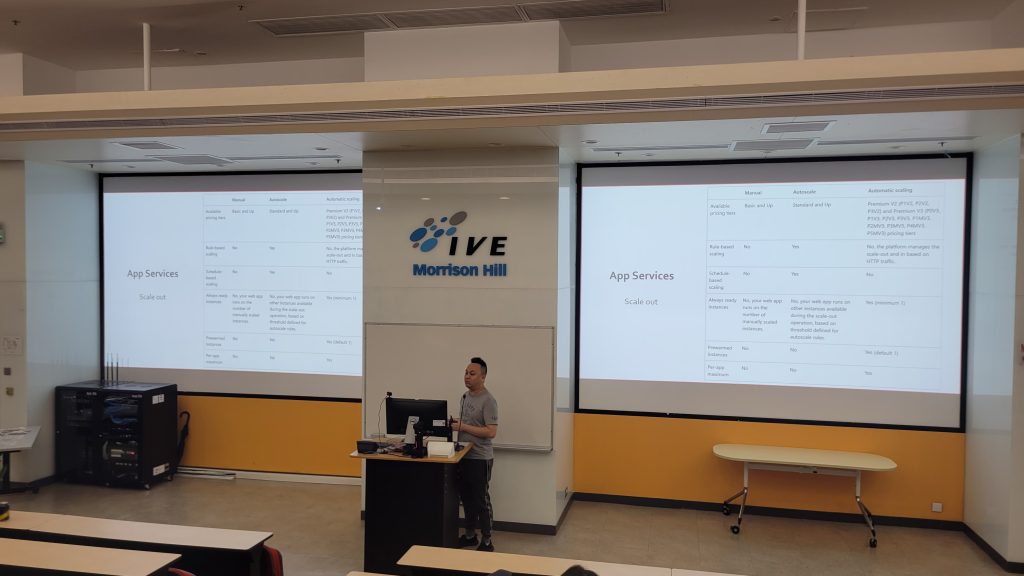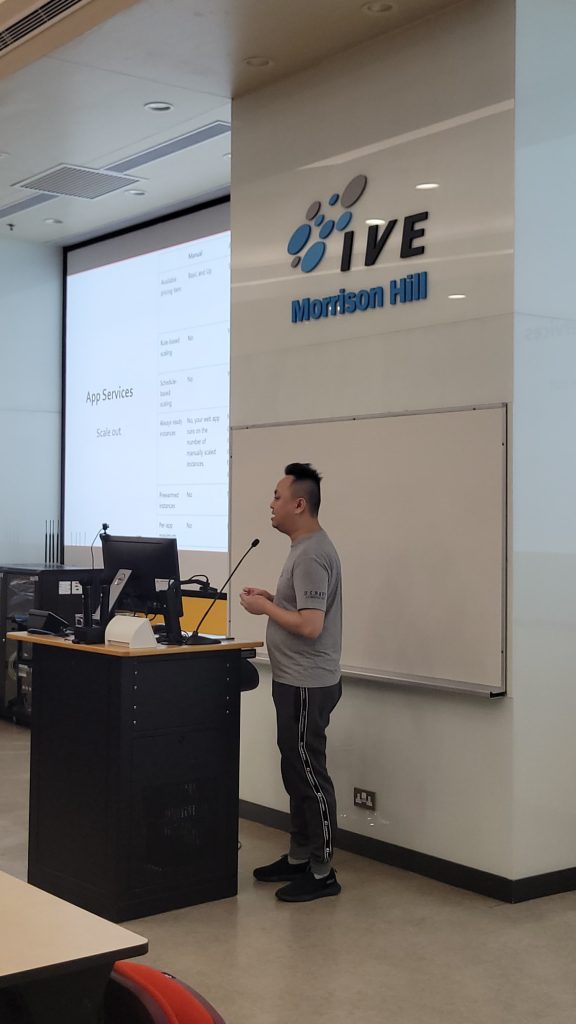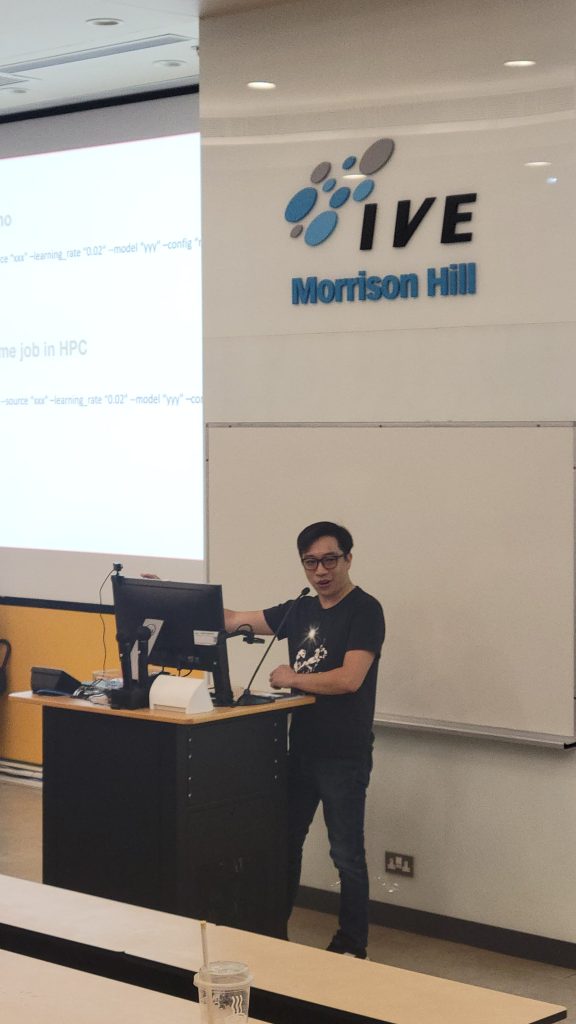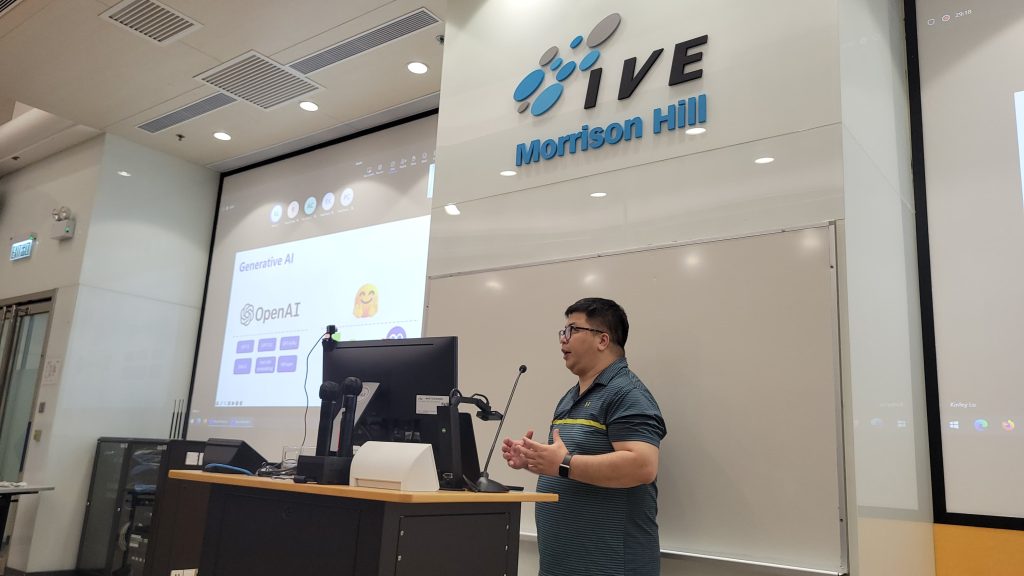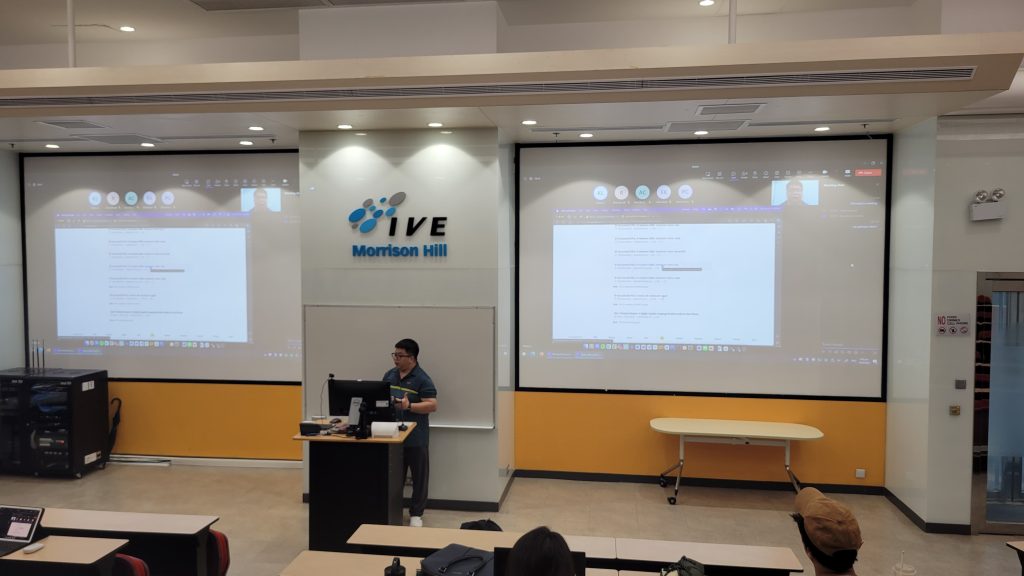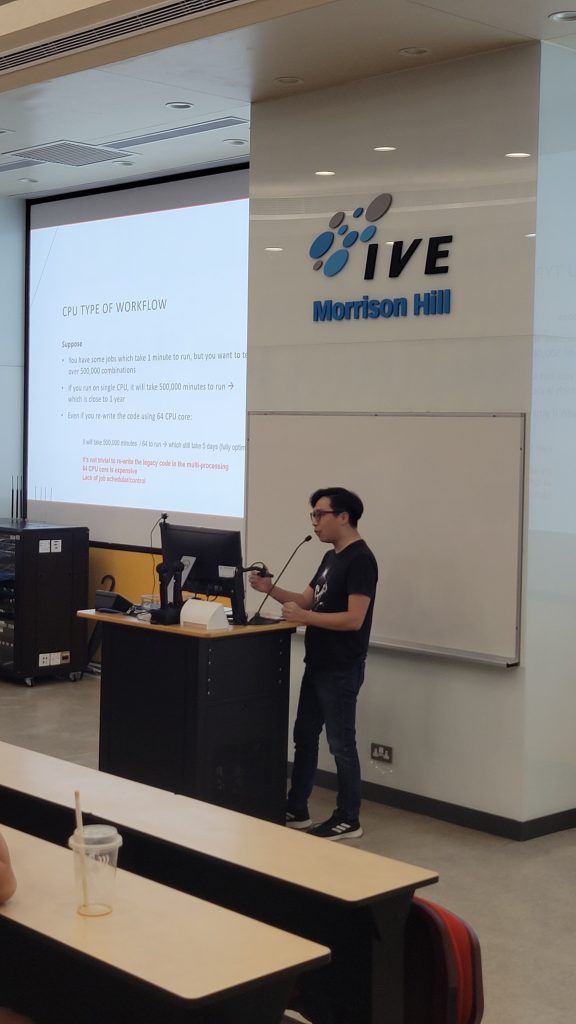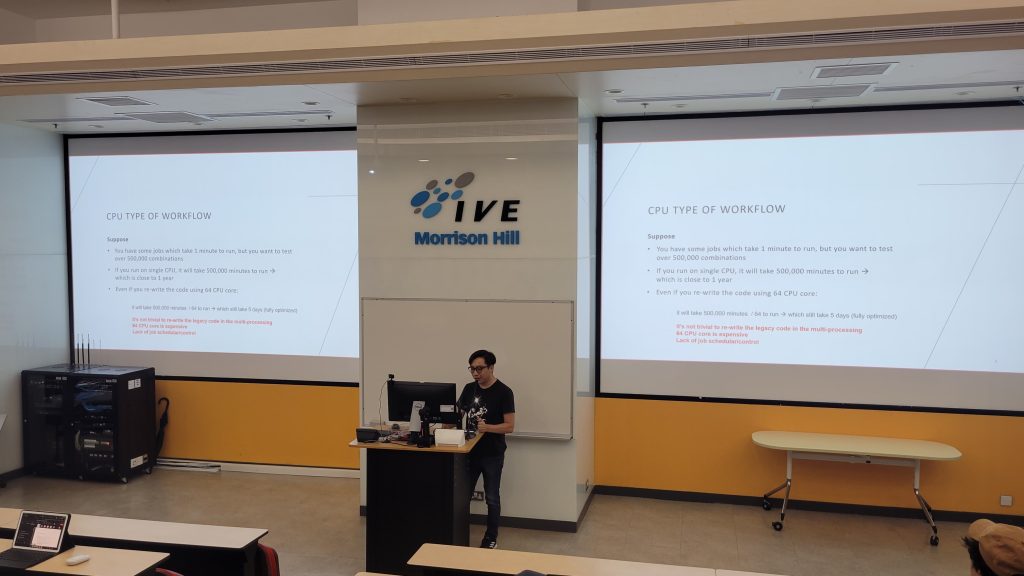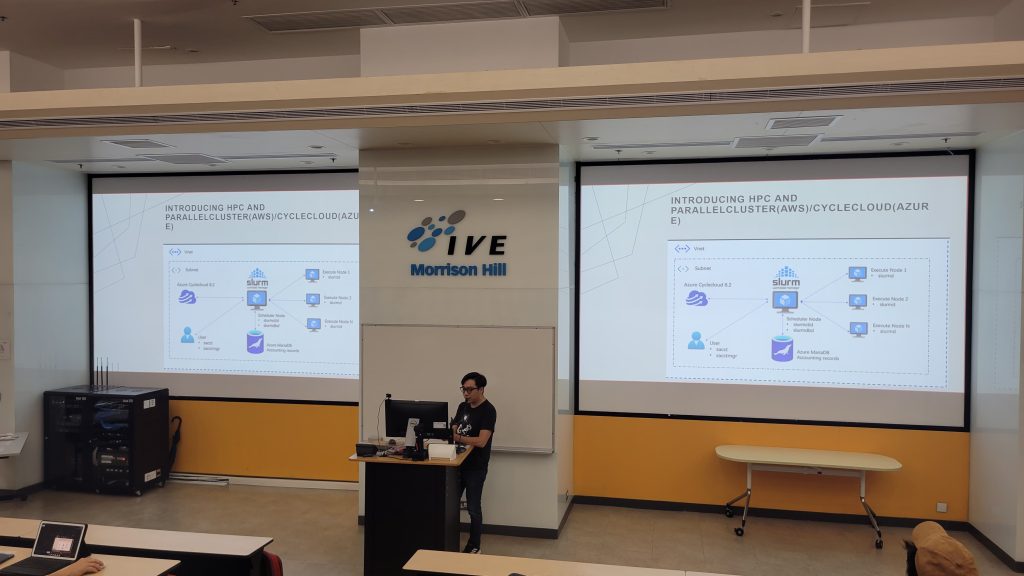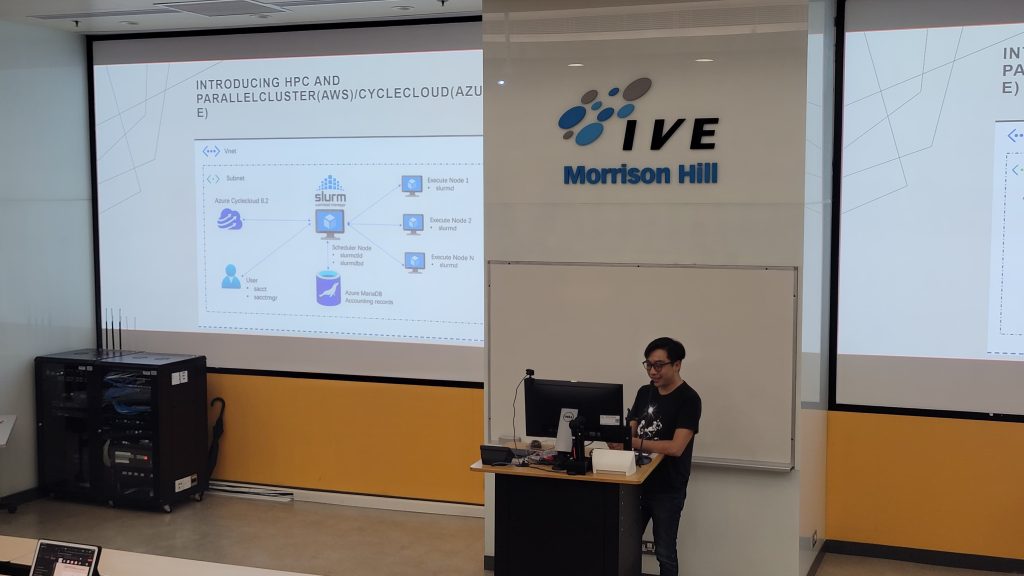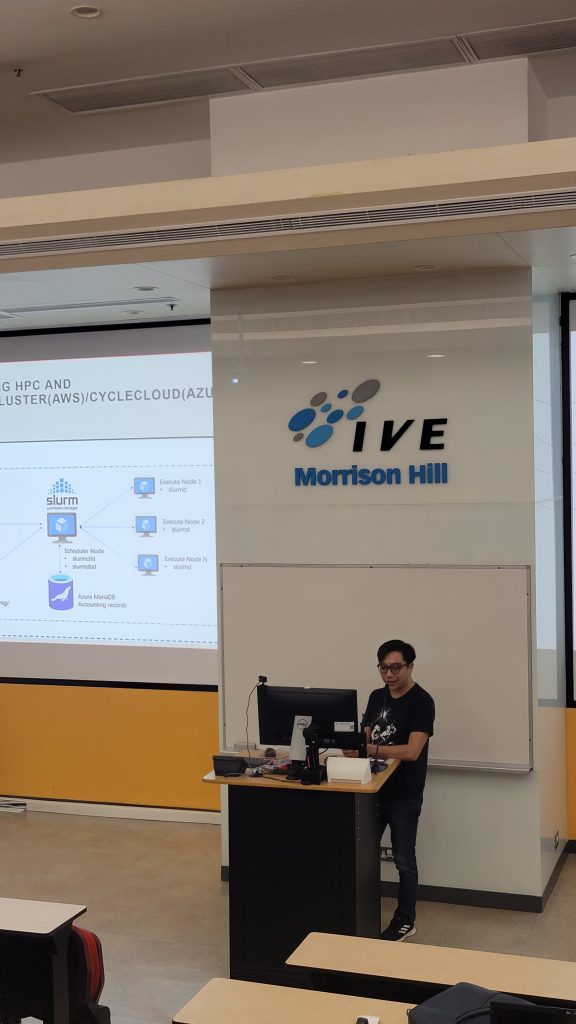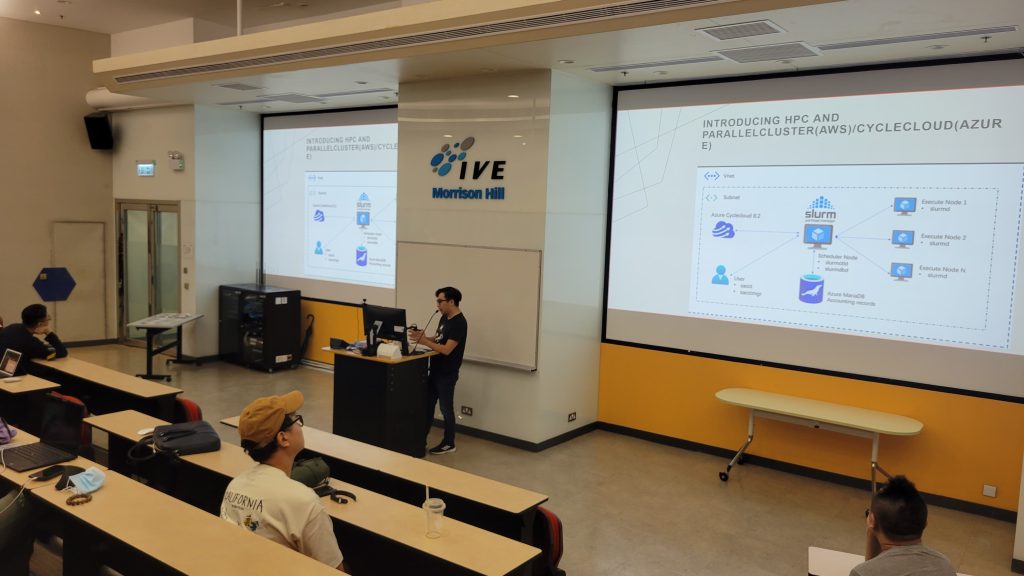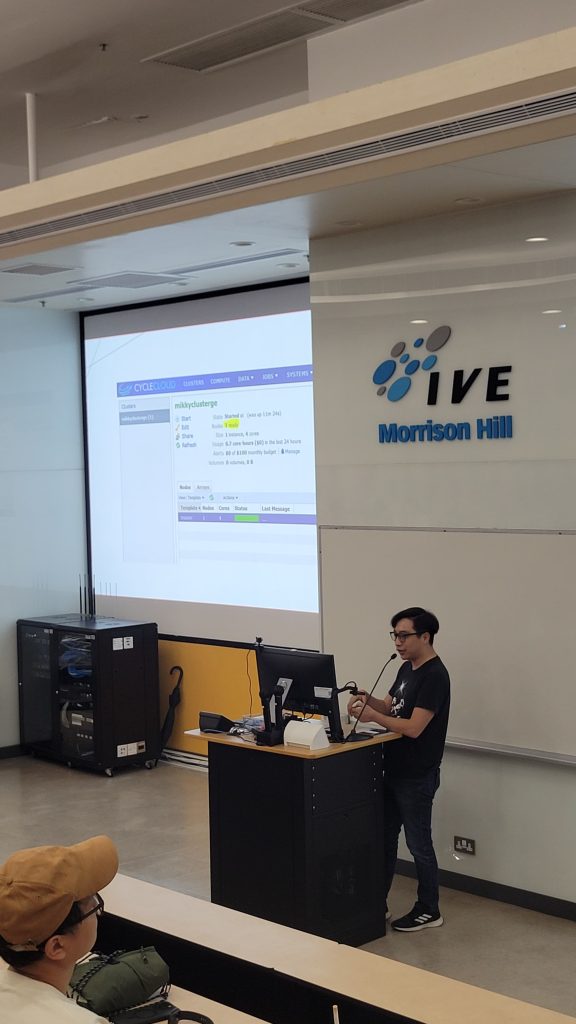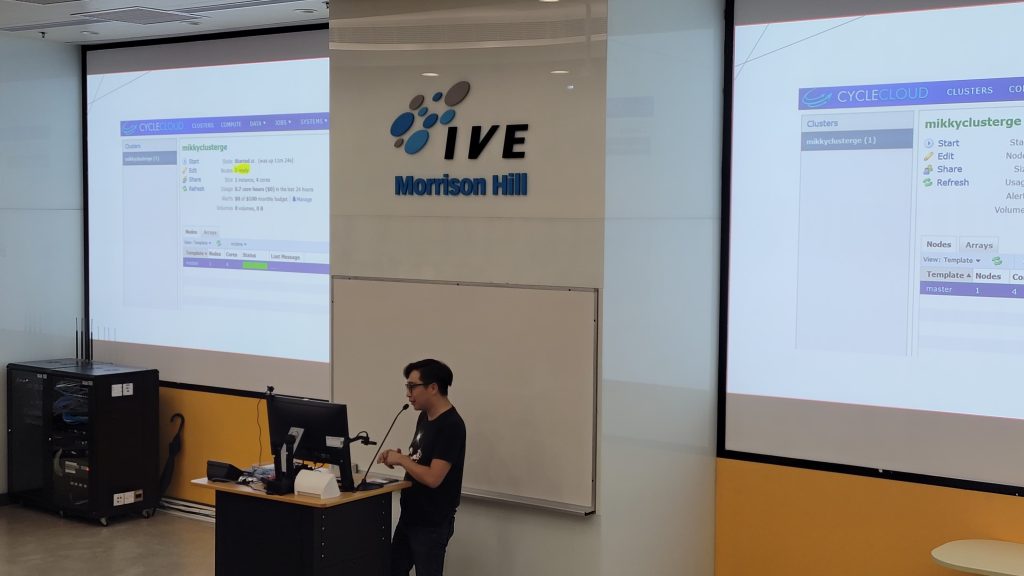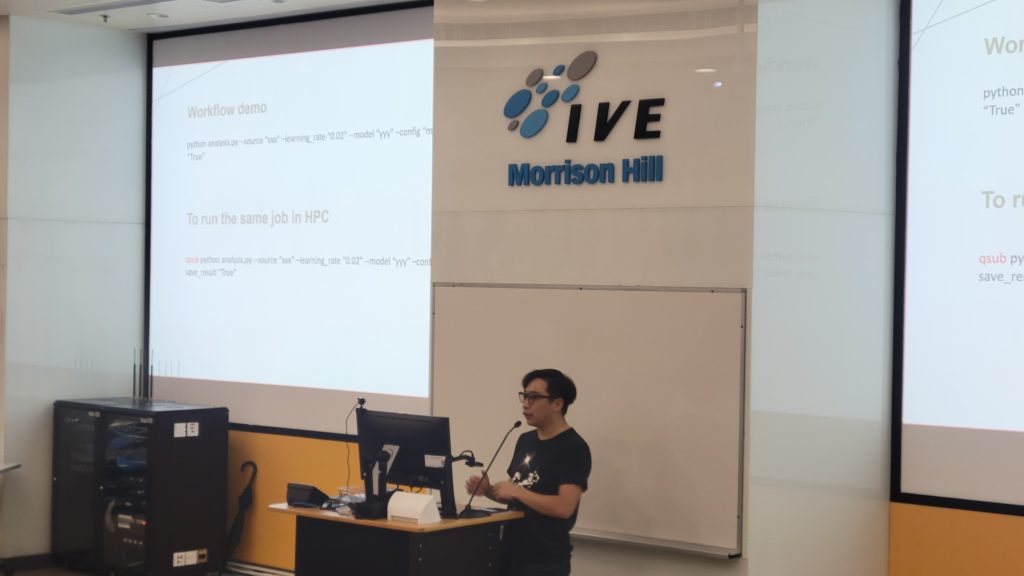編程義敎 : 仁濟醫院兒童發展基金
今次教導了幾名青少年開始學習編程,教授了一些編程的基礎技術。我們生活在一個數字化的世界,編程已經成為我們日常生活中不可或缺的一部分。無論是手機應用程序,還是我們使用的各種網站,都是由編程語言創建的。學習編程可以開啟一扇通往創新和創造力的大門,讓我們有能力去創建和控制自己的數字世界。
義教編程是一種強大的力量,可以幫助青少年開始這個旅程。感謝仁濟醫院兒童發展基金提供了一個友好和支持的環境,讓你們可以在專業的指導下學習編程。這些義工老師都是經驗豐富的編程專家,他們熱衷於分享他們的知識和經驗,幫助你們建立堅實的編程基礎。 2024 Jul 20

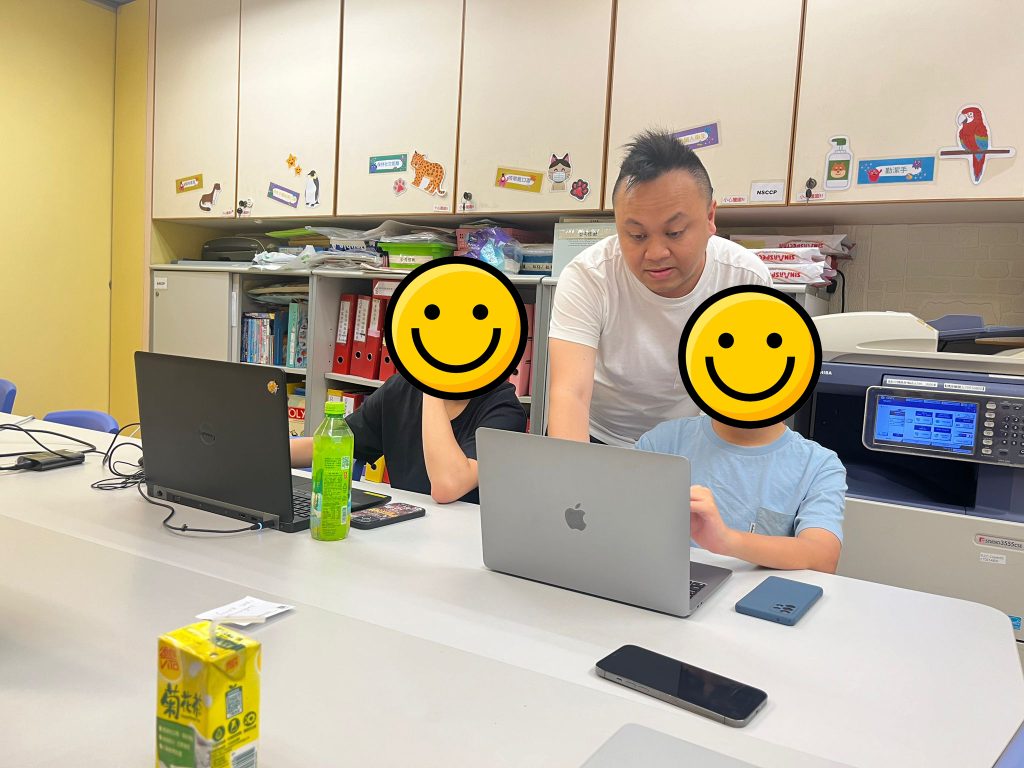
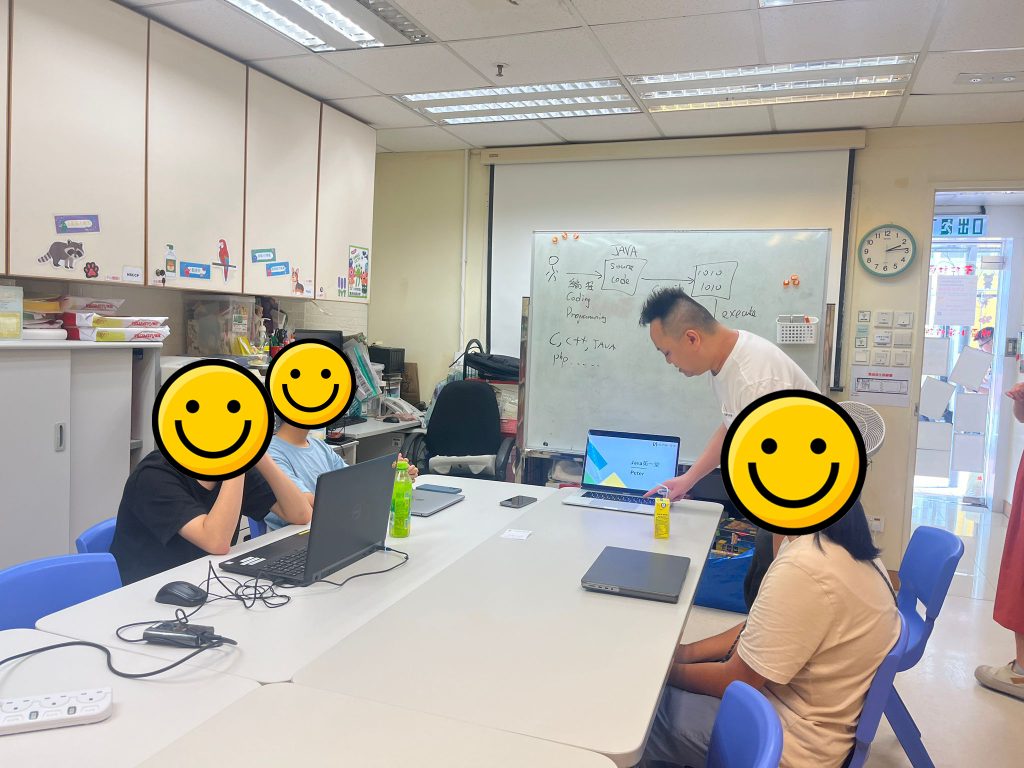
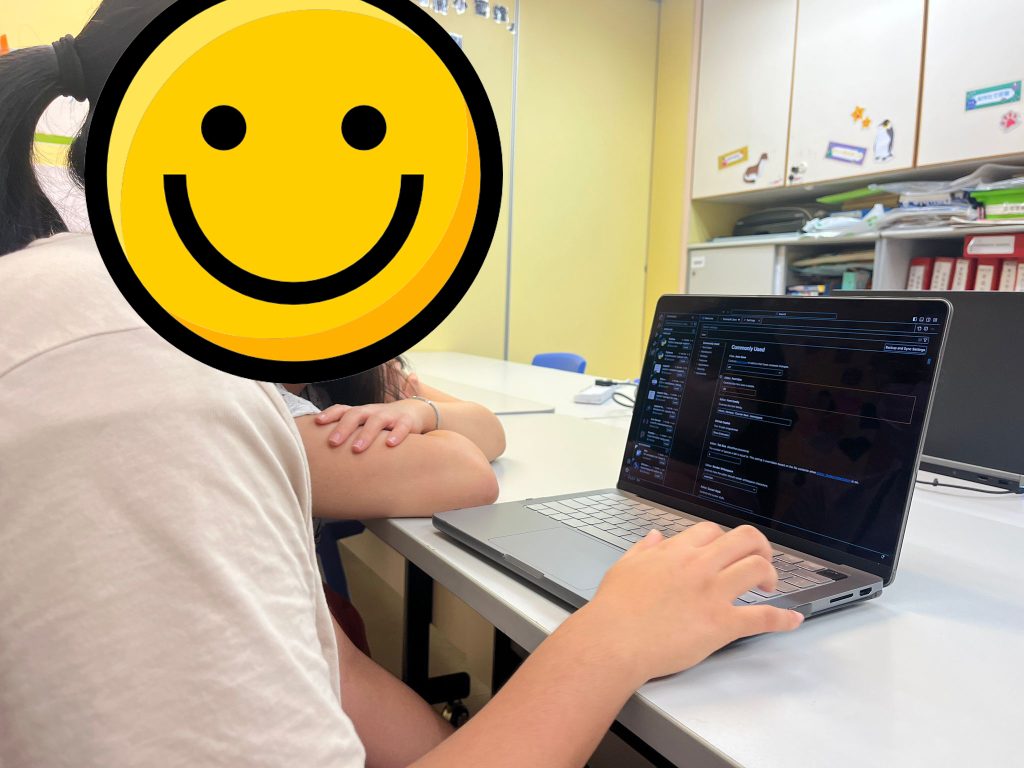

注意,在bochsrcSDL.bxrc不需要這兩句,否則就會做成video framebuffer 0xb8000不能使用
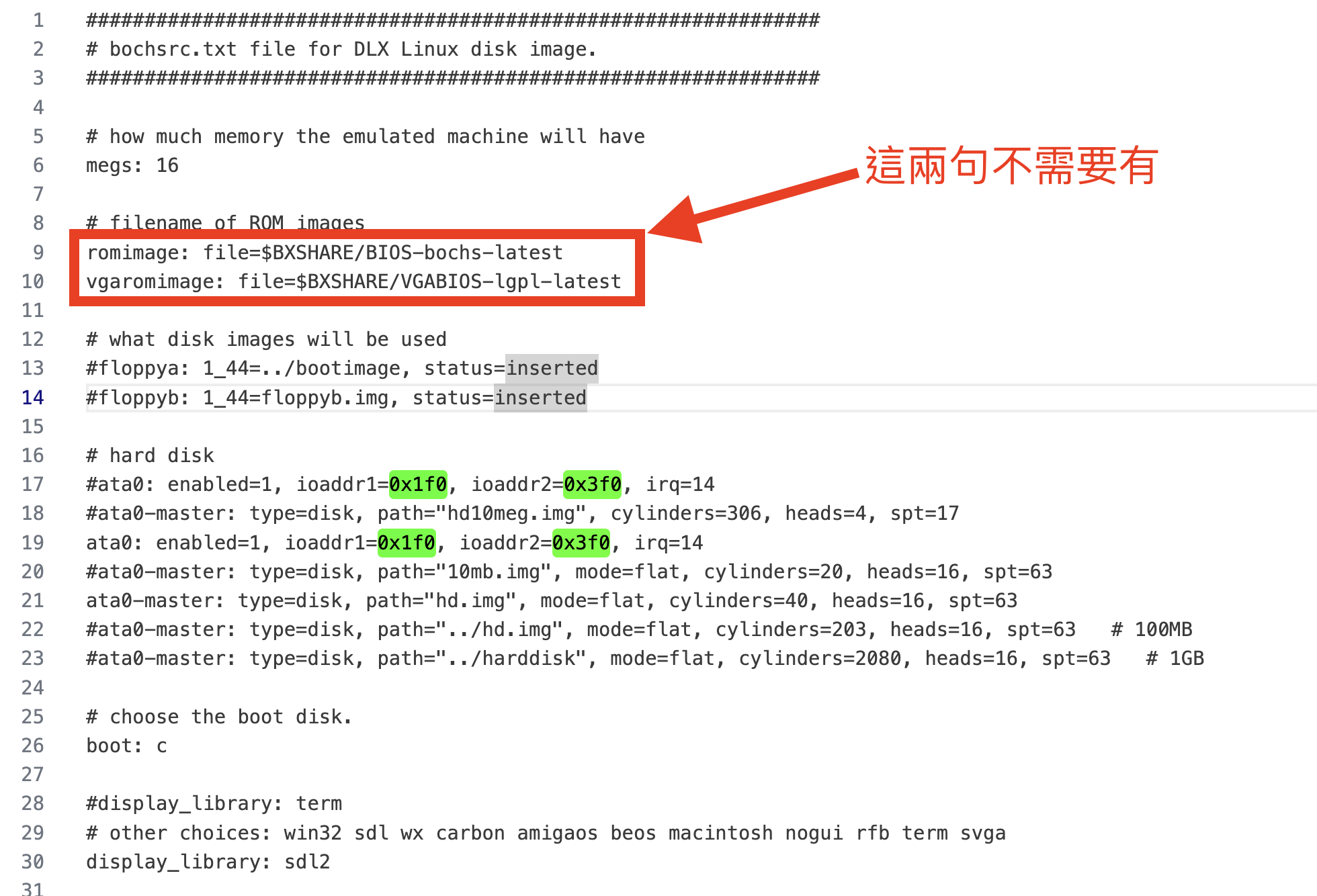
範例代碼
a.asm:
bits 16
%define ONE 1
org 0x7c00
mov ax, 0xb800
mov es, ax
mov byte [es:0], 'P'
mov byte [es:1], 4
mov byte [es:2], 'e'
mov byte [es:3], 3
loop1:
jmp loop1
times 512-($-$$)-2 db 0
signature dw 0xaa55
bochsrcSDL.bxrc:
###############################################################
# bochsrc.txt file for DLX Linux disk image.
###############################################################
# how much memory the emulated machine will have
megs: 16
# hard disk
ata0: enabled=1, ioaddr1=0x1f0, ioaddr2=0x3f0, irq=14
ata0-master: type=disk, path="hd.img", mode=flat, cylinders=40, heads=16, spt=63
# choose the boot disk.
boot: c
#display_library: term
# other choices: win32 sdl wx carbon amigaos beos macintosh nogui rfb term svga
display_library: sdl2
# where do we send log messages?
log: bochsout.txt
# disable the mouse, since DLX is text only
mouse: enabled=0
magic_break: enabled=1
#debug: action=report
info: action=report
error: action=report
panic: action=report
insertData.sh:
#!/bin/bash
if [ $# != 4 ]; then
echo "Usage : insertData.sh source dest <source skip position> <dest seek position>"
exit;
fi
source_size=$(ls -l $1 | awk {'print $5'})
#dest_size=$(ls -l $2 | awk {'print $5'})
total_seek_size=$((source_size + $4))
#dd if=$2 of=insertData_temp skip=$total_seek_size ibs=1 obs=1MB > /dev/null
if [ $4 = 0 ]; then
rm -fr first
touch first
else
echo "dd if=$2 of=first bs=$4 count=1";
dd if=$2 of=first bs=$4 count=1
fi
#### back #####
echo "dd if=$2 of=back skip=1 bs=$total_seek_size";
dd if=$2 of=back skip=1 bs=$total_seek_size
cat first $1 back > $2
rm -fr first back
編譯指令
nasm a.asm -l a.lst
./insertData.sh a hd.img 0 0
bochs -f bochsrcSDL.bxrc
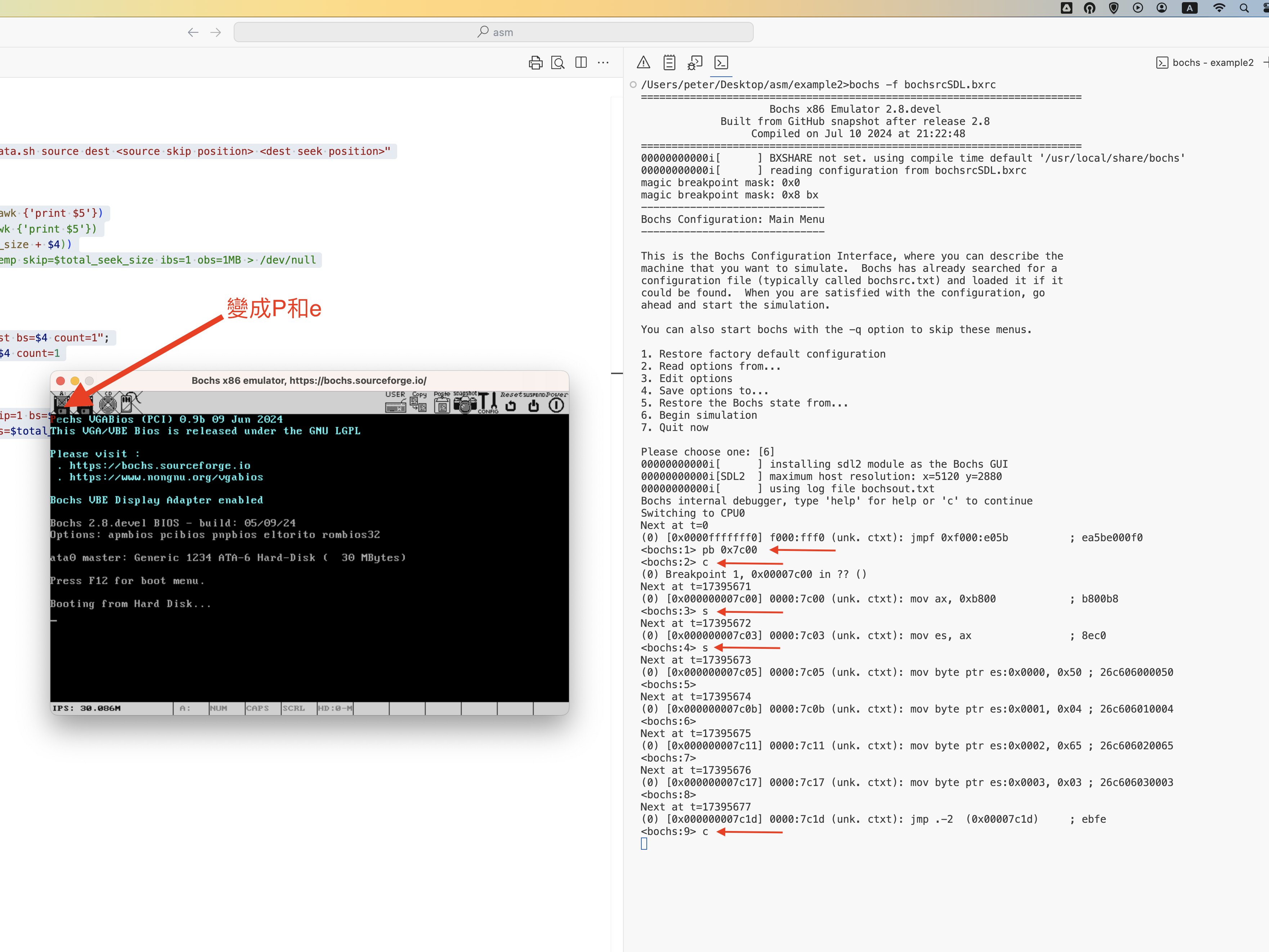
下載nasm https://www.nasm.us/
下載bochs https://bochs.sourceforge.io/ , 如果在linux或mac,可以試下自己build
./configure --enable-debugger --enable-debugger-gui --with-sdl2 --with-nogui --with-term
make -j
make install
Asm例子
a.asm:
org 0x7c00
mov ax,1
mov bx,2
add ax, bx ; ax = ax + bx
inc ax
sub ax, bx ; ax = ax - bx
mov ah, byte [ds:bx]
xor ch,ch ; set zero
mov byte [ds:bx], ch
loop1:
jmp loop1
times 512-($-$$)-2 db 0
signature dw 0xaa55
bochsrcSDL.bxrc:
###############################################################
# bochsrc.txt file for DLX Linux disk image.
###############################################################
# how much memory the emulated machine will have
megs: 16
# filename of ROM images
romimage: file=$BXSHARE/BIOS-bochs-latest
vgaromimage: file=$BXSHARE/VGABIOS-lgpl-latest
# what disk images will be used
#floppya: 1_44=../bootimage, status=inserted
#floppyb: 1_44=floppyb.img, status=inserted
# hard disk
#ata0: enabled=1, ioaddr1=0x1f0, ioaddr2=0x3f0, irq=14
#ata0-master: type=disk, path="hd10meg.img", cylinders=306, heads=4, spt=17
ata0: enabled=1, ioaddr1=0x1f0, ioaddr2=0x3f0, irq=14
#ata0-master: type=disk, path="10mb.img", mode=flat, cylinders=20, heads=16, spt=63
ata0-master: type=disk, path="hd.img", mode=flat, cylinders=40, heads=16, spt=63
#ata0-master: type=disk, path="../hd.img", mode=flat, cylinders=203, heads=16, spt=63 # 100MB
#ata0-master: type=disk, path="../harddisk", mode=flat, cylinders=2080, heads=16, spt=63 # 1GB
# choose the boot disk.
boot: c
#display_library: term
# other choices: win32 sdl wx carbon amigaos beos macintosh nogui rfb term svga
display_library: sdl2
# where do we send log messages?
log: bochsout.txt
# disable the mouse, since DLX is text only
mouse: enabled=0
# enable key mapping, using US layout as default.
#
# NOTE: In Bochs 1.4, keyboard mapping is only 100% implemented on X windows.
# However, the key mapping tables are used in the paste function, so
# in the DLX Linux example I'm enabling keyboard_mapping so that paste
# will work. Cut&Paste is currently implemented on win32 and X windows only.
#keyboard_mapping: enabled=1, map=$BXSHARE/keymaps/x11-pc-us.map
#keyboard_mapping: enabled=1, map=$BXSHARE/keymaps/x11-pc-fr.map
#keyboard_mapping: enabled=1, map=$BXSHARE/keymaps/x11-pc-de.map
#keyboard_mapping: enabled=1, map=$BXSHARE/keymaps/x11-pc-es.map
magic_break: enabled=1
#debug: action=report
info: action=report
error: action=report
panic: action=report
insertData.sh:
#!/bin/bash
if [ $# != 4 ]; then
echo "Usage : insertData.sh source dest <source skip position> <dest seek position>"
exit;
fi
source_size=$(ls -l $1 | awk {'print $5'})
#dest_size=$(ls -l $2 | awk {'print $5'})
total_seek_size=$((source_size + $4))
#dd if=$2 of=insertData_temp skip=$total_seek_size ibs=1 obs=1MB > /dev/null
if [ $4 = 0 ]; then
rm -fr first
touch first
else
echo "dd if=$2 of=first bs=$4 count=1";
dd if=$2 of=first bs=$4 count=1
fi
#### back #####
echo "dd if=$2 of=back skip=1 bs=$total_seek_size";
dd if=$2 of=back skip=1 bs=$total_seek_size
cat first $1 back > $2
rm -fr first back
Compile指令:
nasm a.asm -l a.lst
dd if=/dev/zero of=hd.img count=3072 bs=10240
./insertData.sh a hd.img 0 0
bochs -q -f bochsrcSDL.bxrc
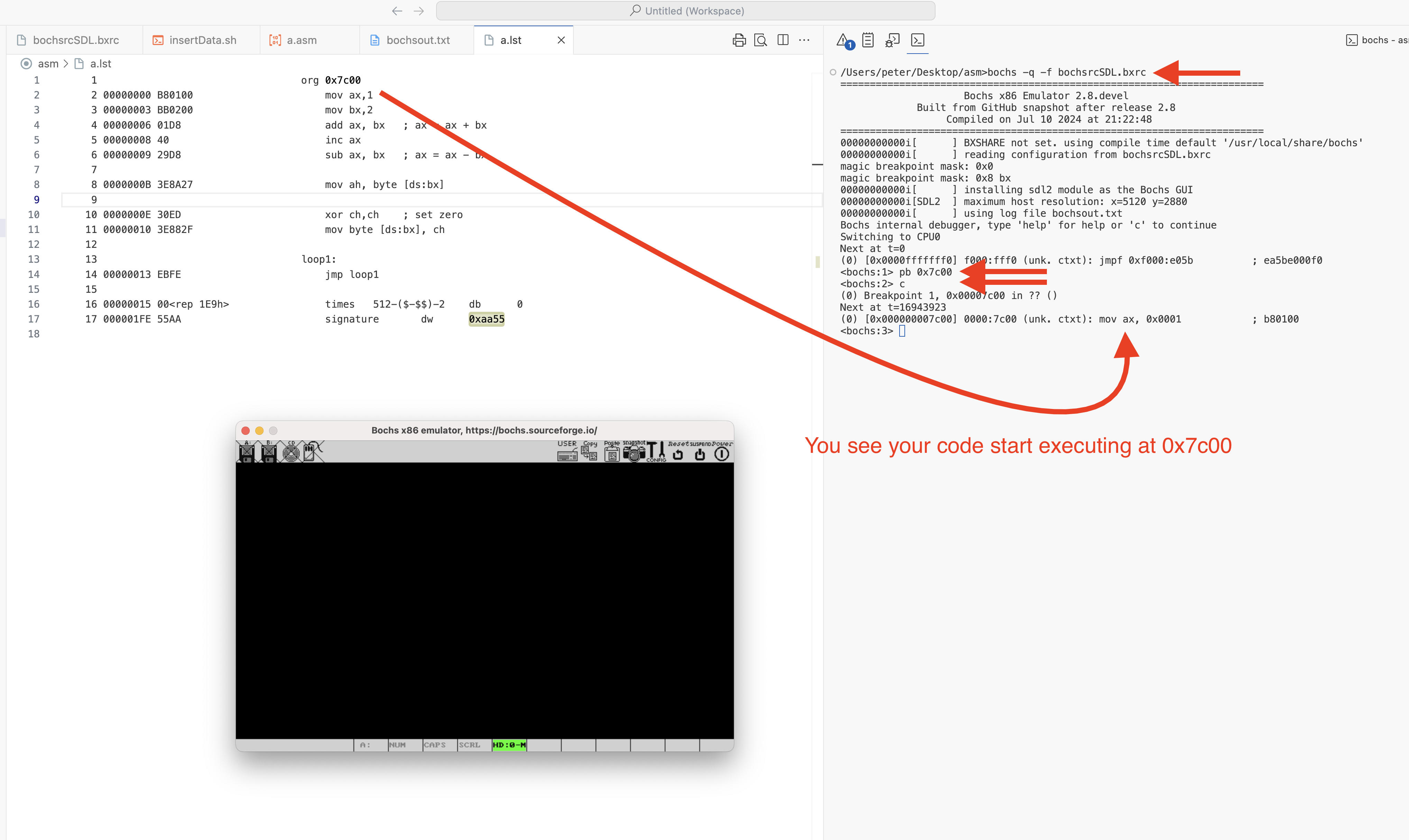
Thank you HKOSCON, their Chairman Mr Sammy, and all members for the chance to present there


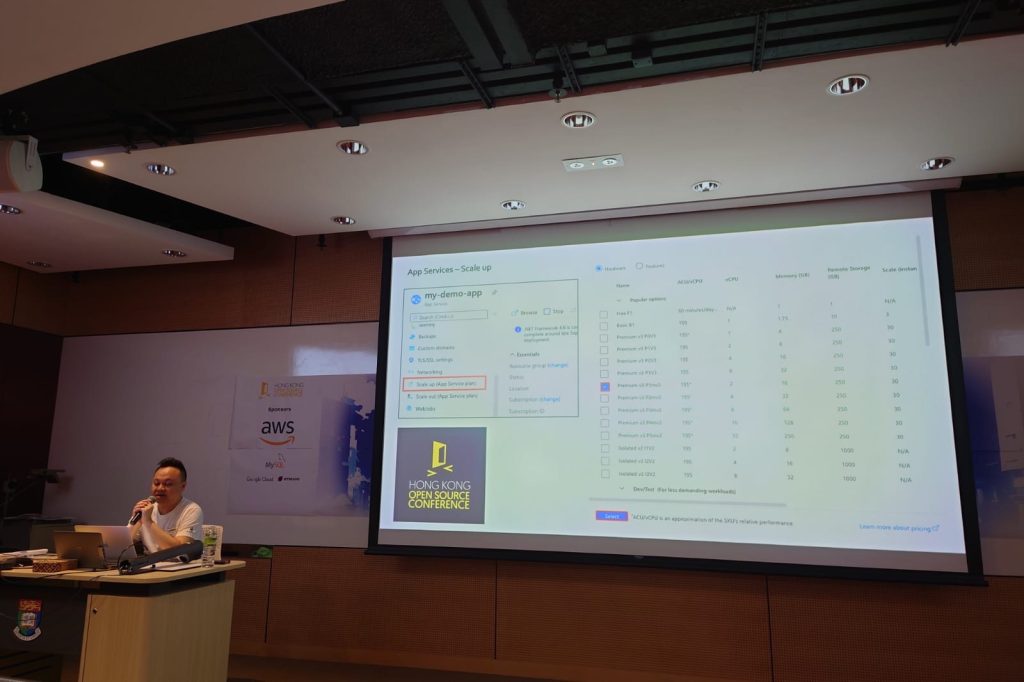
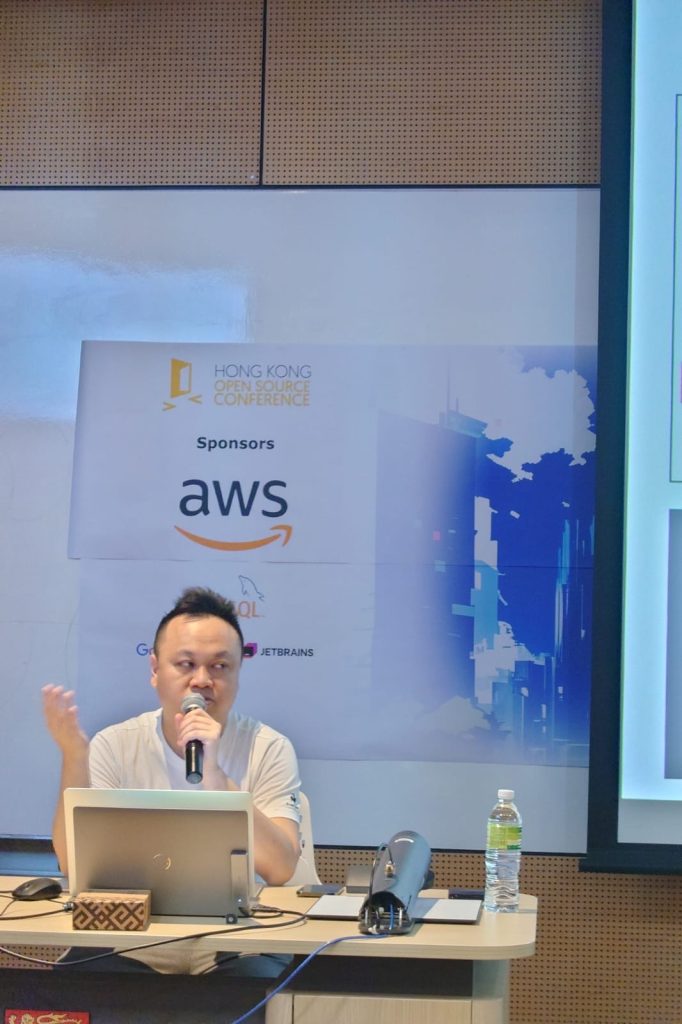
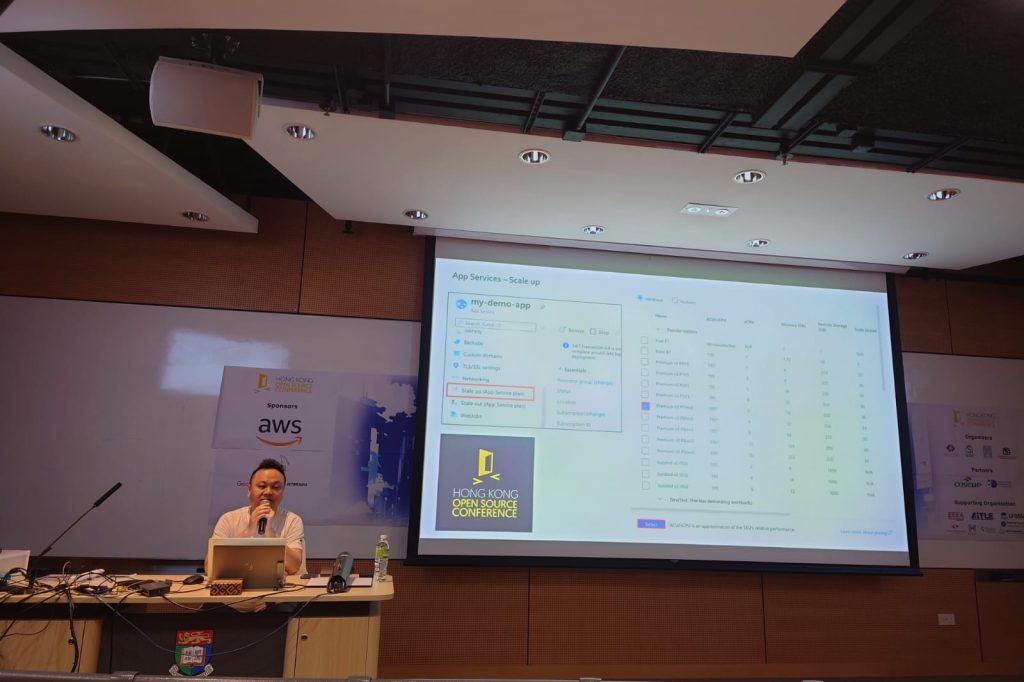
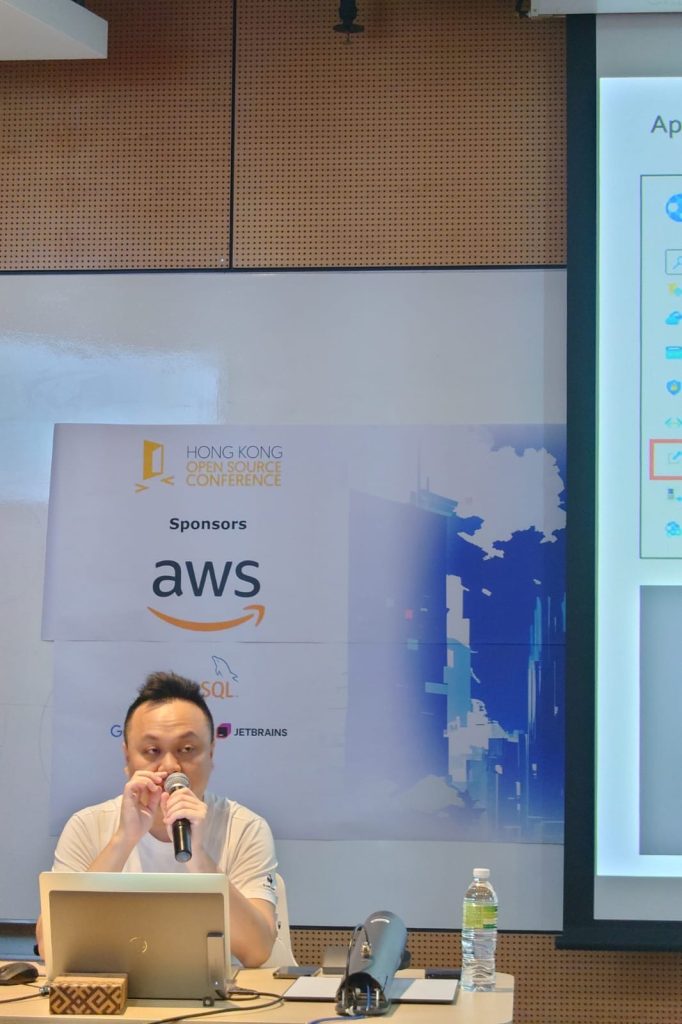

終於找到一位有心人Charles Ng先生帶領大家成立Embedded System Special Interest Group,本會和吳先生承諾呢個SIG會last for最少一年,吳先生會搞兩次workshop,會長亦都會一對一搞另多兩次workshop以作支持。吳先生是業界從事嵌入式開發超過幾十年之專業人士,佢自己實作左塊PCB可以mount raspberry pi cm上去,佢會舉辦workshop教一教大家點做,請大家支持。